You are on the right page if you are searching for the best way to become a WordPress developer.
On this page, you’ll find a complete roadmap to becoming a top WordPress developer that can supercharge your web development career.
It includes:
- Choosing your software development path.
- What is website development?
- What is WordPress development?
- How to become a WordPress developer.
Choosing your software development path
There are several paths to becoming a developer or a programmer. Below are the 9 major types of software development paths.
- Website developer
- Software application developer
- Computer system engineer
- Database administrator
- Computer systems analyst
- Software quality assurance (QA) engineer
- Business intelligence analyst
- Computer programmer
- Network system administrator
In this post, I’ll cover our chosen path, which is website development and I’m going to take a deep dive into how to become a website developer who specializes in WordPress.
What is website development?
Creating a website is no different from building a house.
It involves:
- Dreaming
- Planning
- Designing
- Building
- Maintaining
- Optimizing
While our focus on this post is only on the building part, you can breakdown website building or development into the following three subcategories:
- Front-end
- Back-end
- Full-stack
Let’s explore all these three website development elements in detail.
Website development fundamentals
Before we jump right into the nuts and bolts of website development. I believe it is important to review the following website development fundamentals first, which are important for all types of website development.
How the internet works
The Internet is a network of computers used to transfer data from one place to another. In easy terms, it is like a huge wire that connects different computers all over the world.

Computers that are a part of this network have a special role to be online 24/7. When you search for something on the internet, your computer sends a request to your ISP (internet service provider) that connects you to DNS (domain name system)
DNS is like a giant address book that contains IP addresses of all the online websites. This is how you access any website by entering the website address in your web browser.
And the interesting thing is that it all happens in a matter of a millisecond.
How a website works
In order to access a website, first you need a browser. For example, Chrome, Firefox, and Safari are a few examples of web browsers.
When you access an IP address through your browser it receives those files in different languages such as:
- HTML
- CSS
- JS
This explains that a website that we see is a result of the above three codes. All of these have different roles and responsibilities.
1. Front end
In simple words, a front end is what the website user sees, when he or she interacts with any website.
And a front end developer is responsible for building, maintaining and improving a website design provided by your designer. Front end website developers transform a website design into an interactive live website using front end programming languages.
Front end website development main skill requirements are:
- HTML
- CSS
- JavaScript
- Basic understanding of git, GitHub and version control.
- How to efficiently use the Unix command line.
- Troubleshooting and debugging skills.
Role of HTML, CSS and JavaScript in web development

HTML
You control the website structure with HTML, similar to a bricklayer who builds the structure of a house.
Skills you need to master HTML:
- Learn the anatomy of HTML syntax
- Understanding of HTML boilerplate and HTML doctypes
- How to structure text in HTML
- How to insert images using HTML tags
- How to structure HTML lists
- Creating hyperlinks using anchor tags
- Learn how to use HTML tables for content and layout
- HTML best practices
- What are HTML forms and how to create a simple contact me form
- HTML divs and how to separate content for CSS styling
CSS
CSS works like a painter & decorator who controls your house’s final appearance.
Skills you need to master CSS:
- What are cascading style sheets
- How to use them to style your website
- How to use CSS selectors and properties
- How to use inline, internal and external CSS
- CSS coding best practices
- CSS sizing methods
- Anatomy of CSS syntax and structure
- Class vs. Ids and how to use each
- Understanding how to use CSS static, relative and absolute positioning systems.
- Font styling using CSS
- Centering elements using CSS
- Website design fundamentals and typography
- How to combine CSS selectors and understand selector priority
- CSS specificity and implementing style hierarchy
JavaScript

You need Javascript to add dynamic & interactive features to your websites such as sliders or popups. It works like white goods in your house, which extends the functionality of your brick & mortar to make it more fun and comfortable.
Important Javascript skills a good front end developer needs:
- Fundamentals of code
- Starting code with alerts and prompts
- Understanding of variables and data types in JS
- How to work with strings and numbers
- Randomisation and logical operators
- What are loops, collections and conditionals
- Functions and invocation patterns
- ECMA scripts
- How to use JS expressions, operators, statements and declarations
- What is object-oriented programming and how to use it
- JS objects and prototypes
- Refactoring and debugging
- Scope and closures.
Bootstrap

Bootstrap is the most popular front-end library. It comprises numerous pre-written codes that you can simply drag and drop into your site to make designing easier. It is free and open-source.
A few things, which you must learn to get the most out of Bootstrap as s front end developer are:
- Fundamentals of responsive web design
- How to use Balsamiq to mockup and wireframe websites
- The fundamentals of UI design
- Installing the Bootstrap framework
- Understanding the Bootstrap grid layout system
- How to use other Bootstrap components like buttons, adding symbols, Bootstrap carousels
- Other things to learn are how to use Bootstrap navigation bars and add Bootstrap cards to your website
One important function of Bootstrap is that it makes the websites responsive and adaptable. Moreover, it has pre-styled elements that you can use with little customization and minimal effort. It saves you the trouble of writing the entire code.
Document object model (DOM)
According to Wikipedia, The Document Object Model is a cross-platform and language-independent interface that treats an XML or HTML document as a tree structure wherein each node is an object representing a part of the document. The DOM represents a document with a logical tree.
- The tree structure of HTML based websites
- How to traverse through the document using object notation
- Learn about Separation of concerns and coding best practices
- How to Manipulate and Change the HTML element using your own understanding of the DOM
Jquery

JQuery is one of the Javascript libraries. It has numerous Javascript codes that you can simply incorporate into your site to make your life easier. You need to attain the following skills to use them effectively:
- Installing the jQuery framework
- Understanding it’s functionality
- Manipulating text, styles and attributes with jQuery
- Learning animation
- Using your jQuery knowledge to customize it and make your website more attractive
It allows you to use any of the pre-written codes and customize them by simply including jQuery or $ sign before the command. It makes coding easier to write and debug and saves time.
The Unix command line
The Unix Line Command helps to Interact with computers without the need for a graphical user interface. Let’s take a look at what skills you need to understand and use the Unix command line
- Learn how to use basic bash commands in a Unix/Linux Terminal
- Command’s knowledge for Creating, Opening and removing files through the command line
- How to give access to bash shell
- How to manipulate files without needing a graphical user interface
Git / Github & Version Control

Git is a version control system. It is open source as well. In simple terms, Git is a content tracker that can be used to store content. You can store different versions of coding through it and in case something goes wrong, it helps you to start from the previous version rather than starting from scratch.
You need a strong understanding of the following things.
- How to use git for version control and collaboration
- Git forking, branching and cloning
- How to use GitHub as a remote repository
- Using GitHub with Xcode
Troubleshooting
It is a systematic process that aims to clean out all the bugs and restore the software to normal operation. It can be both functional and non-functional in nature.
Techniques you need to know to get started with troubleshooting:
- Collecting Information
- Analyzing the problem
- Identifying the problem cause
- Planning the solution
- Implementation

2. Back-end
A backend developer is expected to have the following skills on top of a basic understanding of website development fundamentals along with how the front end of the website works.
Node.JS

Node JS allows you to create a backend with Javascript instead of having to learn an entirely new language. It provides direct interaction with computer hardware in order to get access to local files or listen to network traffic and manipulate databases.
But you need to learn the following to get started:
- Installation of NPM package manager
- Knowledge of using the node command and how to run the file index.js
- Installation of REPL( Read Evaluate Print Loop)
- Learn REPL and how to execute code in bite sized chunks
- How to create constants with Node.js
- How to use Node on the command line
- What is server-side JavaScript?
- Using JavaScript build processes and event loop and emitters
- Understanding modules and native Node drivers
Express JS
Express JS is a Node framework. Just as we can use jQuery to extend the features of JavaScript, Express JS does the same for Node JS.
A few important elements of learning Express JS:
- Installing and using Express in Node applications
- Creating Node and Express based servers
- How to do RESTful Routing with Express
- Understanding of how to use middleware for Node applications
Application program interfaces (API’s)
Application programming interfaces allow you to create an application that can access features or data from another operating system, application, or other services.
Following things you need to know to get started with API’s:
- Understanding what APIs are and how they work
- Calling APIs.( DEMO API CALL – ACTUAL API CALL)
- Reading API documentation and learning Basic API Authentication
- Creation of new API keys
- Learning the concepts of simple TYPPOS
- Learn How to make an API work with endpoint, paths , parameters and authentication
- Understanding of the Postman Tool
- Learning HTTP in Depth
EJS
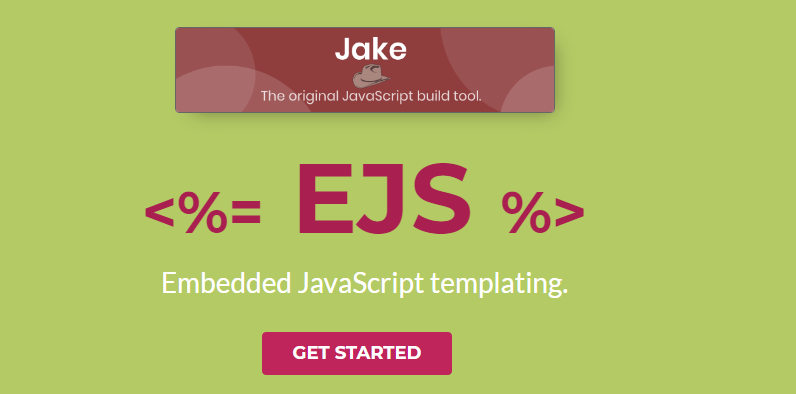
EJS stands for Embedded JavaScript. It is the most popular and widely used template view engine for Node JS and Express JS.
What you need to learn to get started with EJS are as follows:
- Understanding the function of EJS and how to use it with Node and Express
- Templating with EJS
- How to run code in EJS templates
- Transferring data from server to template and vice versa
- How to create layouts with EJS
Database fundamental
There is a massive amount of data being updated every day on the internet whether it’s your website, application, or browser. As a result, we need a database to keep track of this data and have it stored somewhere.
Things to learn about database fundamentals:
- What are data relationships and alternative databases?
- How to Query through your database
- How to organize data in different documents
- Knowledge of SQL or NOSQL databases
- Relational Databases
- Knowledge about Objects for databases
- Entity Relationship Modelling (ERM) and Object Relational Mapping (ORM)
SQL databases
Structured Query Language Databases are one of the types of Databases. SQL Databases store the data in the form of simple tables and are very reliable.
You should have the understanding of the following:
- How to work with database schemas
- How to create-Read-Update-Destroy (CRUD)
- Querying SQL databases
- How to join databases and form a relationship between them
- Understanding of forming a relationship of ID with Table Product in SQL
NoSQL databases with MongoDB & Mongoose
Not Only Structured Query Language Databases are another type of Databases. They don’t store data in the form of tables but they are far more flexible and advanced. MongoDB and Mongoose are the most popular NoSQL databases.
What you need to acquire this skill:
- Serialization
- How to integrate MongoDB with Node.js applications
- How to model NoSQL data?
- What is document databases (MongoDB) and how to install and use it?
- Create-Read-Update-Destroy (CRUD) with MongoDB
- NoSQL Best Practices
- Mongo Shell and command line use
- Using an object-data modelling library (Mongoose) to work easily with your data
Deployment
A brief introduction of what you need to know about:
- Understand what hosting and deployment is
- How to Host static websites with GitHub pages
- Deploying server based applications with Heroku
- Deploying Databases with Mongo Atlas
- Clustering
Building restful API’s
We have already talked about what APIs are. But to build your own API there are certain skills that you need. REST stands for Representation State Transfer and it is an architectural style for designing API.
- Understand REST and guiding principles behind API design
- Learn how to work with a MongoDB GUI Robo 3T
- Learn how to implement GET, POST, PUT, PATCH and DELETE by creating a public API from scratch
- Using chained route handlers from Express
Authentication & security

Authentication and security are pretty general terms. Following are a few things you need to master to make a website/application super secure.
- Understanding the importance of authentication and security
- Understanding of encryption and its best practices to keep your database secure
- How to implement Hashing and Salting with bcrypt
- Using Sessions and Cookies to persist user login sessions
- Setting up local authentication from scratch
- Using OAuth 2.0 to log in users using Google and Facebook
- How to use environment variables to keep secret keys secure
- Implementing Passport to authenticate users effectively
React.JS

ReactJS is the most popular and loved web framework. It is a JavaScript library for building user interfaces (UI).
- Front-end development with React
- When and how to use React Components
- What are Props and work with them
- Learn to write JSX and understand JSX syntax
- What is React DOM?
- How to add styling with Inline-styling
- Learn State Management in React and React Hooks
- Learn about conditional rendering in React
- Understanding the difference between class and functional components
- How to set-up dependencies with NPM by sandbox
Javascript ES6
Javascript ES6 is the updated version of the Javascript programming language with added features and new syntax to make your Javascript code more advanced, understandable, concise, and readable.
Skills you need to have to master Javascript ES6 are as follows.
- What are arrow functions?
- How to add styling with Inline-styling
- Map/filter/reduce
- Find/findone/findindex
- Learn about import/export and modules
- Understanding of object and array destructuring, and spread operator
3. Full-stack developer
A developer who has command of both the front end and back end of the website development is considered a full-stack website developer.
What is WordPress development?
If you know how to cook, you most probably can cook meat as curry, grill, or BBQ it. However, if you would like to master how to grill meat, you probably need to focus more on grilling meat to improve your specialized cooking skill.
General website development is similar to cooking & WordPress development is like mastering your favorite way of cooking meat.
WordPress development is still website development. However, your focus is on one way of building a website, which is the most popular way of building modern websites at the time of writing this.
Main WordPress development areas are:
- Themes Development
- Plugin development
- Core Development
How to become a WordPress developer
“If you chase two rabbits, you’ll not catch either one.” Russian Proverb
It is important to have a complete overview of website development fundamentals and then choose your path that resonates with your personal skills the most.
For example, if you are an artist type, theme development might be the best way to specialize in. However, if you are more of a logical guy, you can have a great future in plugins and core WordPress developments.
And if you are a fan of James Bond, you may want to go for a full-stack WordPress development by learning front & back end development.
WordPress theme development
WordPress theme development means creating your own WordPress themes from scratch.
WordPress theme development allows you to create your own theme with a custom look, feel, and color combination. Furthermore, you can design your own layout and page/post styles.
There are various stages in theme development as well. Following are the required skills for each stage.
Development
Basic programming fundamentals and concept of themes and child themes are essential for theme development. However, in-demand theme developers usually have a deep understanding of:
- HTML
- CSS
- Javascript
- PHP
- Bootstrap
- jQuery
WordPress dashboard
WordPress dashboard is the first thing you will see when you log in to WordPress. It is a collection of gadgets and information to provide an overview of your site. Being proficient in how to use the WordPress Dashboard is essential as well as knowing how to use the following tools.
- Widgets
- Menus
- CPT
- Metadata
- Development with ACF
- Use of basic plugins
- Gravity forms, WP Rocket, WP SMTP etc
- Basics of technical SEO, especially Yoast SEO
DevOps
DevOps is a combination of software development and IT operation practices. It aims to enhance the ability to deliver services faster than usual software development processes. You need to excel in the following areas:
- Git/Github
- Clear understanding of version control and command line
- How to set up a local environment
- FTP
- cPanel and hosting admin.
Additional tools
Having the know-how of additional tools and skills is always a plus. But there are a few additional tools that you must know how to use.
- Basic photoshop
- Design tools like Adobe XD and Figma.
- Using browser developer tools like Inspector.
Next stage
The advanced stage of theme development requires you to have complete knowledge of JS libraries including.
- React
- Vue
- Angular
This is an ever-growing field, with new information, technologies, and tools coming in all the time. Staying up to date with them and learning new skills throughout your career is what makes you successful.
WordPress plugin development
Plugins are like applications that allow you to perform a specific task or enhance the functionality of your website. Plugin developers are responsible for creating WordPress plugins for your site and play an important role in WordPress progress.
Development
You need to have certain skills and basic knowledge of many languages and tools to develop a plugin. They need to know the programming fundamentals of PHP along with the following:
- Node JS
- Express JS
- API (Application programming interface)
- EJS
- Databases
- SQL
- MongoDB
- Mongoose
- Deploying web applications
- Authentication and security
DevOps
DevOps have been explained in detail before. For plugin development, you need the following skills.
- Git/Github
- Clear understanding of version control and command line
- How to set up a local environment
- FTP
- cPanel and hosting admin.
WordPress core development
Core development is associated with WordPress core software itself. A core developer goes deep and suggests improvements to the WordPress core, which affects WordPress software as a whole.
Anyone who has expertise in front-end or back-end WordPress development can contribute to WordPress core development.
Conclusion
Regardless of your coding skills, the problem you solve is the most important for your success. Therefore, in-demand WordPress developers are those who are also familiar with the popular WordPress plugins.
Such as:
- Yoast SEO
- Gravity Forms
- Woocommerce
- PSD/XD file slicing
- WP Rocket
- ACF PRO
- Dynamic Cache
- Mem Cache
- Starter theme( Underscores, Sage )
Continuous personal & professional development
According to Dale Carnegie:
“15 per cent of financial success is due to one’s technical knowledge and 85 per cent is due to skill in human engineering – to personality and the ability to lead people.”
Continuous personal & professional development plays a vital role in your development career success as a WordPress developer, no matter how skilled you become technically.
Disclaimer: Please note I’m not a web developer. However, I have several young WordPress developers on my team. I researched and created this roadmap to help them become a better WordPress developer. This roadmap is a work in progress, which I’ll be updating continuously as per feedback & experiences.
Leave a Reply