This is a complete guide to understand what a blog is.
In this guide, you’ll learn:
- What is a blog
- What is blogging
- Difference between a blog and a website
- Popular types of blogging platforms
- Details of all the features of a blog
So if you want to know more about a blog, you’ll find all your answers in this guide.
Let’s get started.
What is a blog?
A blog is a tool that has democratised publishing and gives the power to ordinary people like you and me to create and publish content online with ease.
A blog is like your own:
- Newspaper or magazine
- A radio station
- A TV channel
Your blog has the power of all three combines. On your blog, you can publish an article, a podcast or a video. It is up to you, how you utilise the enormous publishing power of your blog.
Your biggest challenge usually is to create and publish quality content consistently.
A blog is a shortened version of “weblog.” It is an informational website published on Word Wide Web containing content which is often informal and written in a conversational style. Posts are displayed in reverse chronological order i-e the most recent post would appear on top of the page.
A dictionary definition of a blog is:
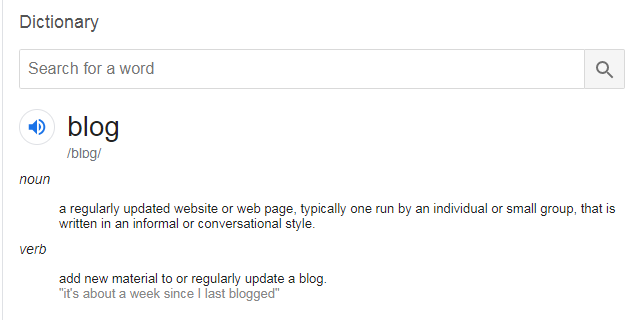
Building a blog is no different than building an office.
Assume you are starting construction of your office from the start. Below is the table, which illustrates how each element is related to building a blog.
|
Office |
A Blog |
|
|
|
|
|
|
|
|
|
|
|
|
|
|
|
|
|
|
|
|
|
|
|
|
|
|
|
|
What is blogging?
If we say that a blog is the same as your office, blogging is exactly what you do in your office.
In other words, if a blog is hardware, blogging is the software.
The process of creating, maintaining or updating content using a blog is referred to as blogging.
Blogging is also categorized into different types. Following are the popular types of blogging categories.
- Personal blog: Personal blog is a great way to share personal experiences, thoughts or emotions. It can also be classed as an online diary.
- Hobby or interest: Blogging about your hobby can help you share thoughts or communicate with people interested in the same hobby.
- Business: Business blogging can be the most effective marketing tool to get your business online visibility that it deserves and establish your brand.
- Community: Community blog allows various people to post their journals at one place where people can respond to those posts by commenting.
- Microblogging: It is where you can express yourself using small pieces of content such as short sentences, single images or videos. Twitter is a popular example of microblogging.
- Guest blogging: This is a marketing or SEO strategy where you writes or publishes content on a third party blog intending to promote your personal brand.
What is the difference between a blog or website?
Understanding the difference between a website and a blog can be confusing. Both are technically websites and can be used to accomplish similar outcomes, but at the same time, there are certain differences.
Some of the key differences are:
|
Blog |
Website |
|
|
|
|
|
|
|
|
|
|
Do you know search engine ranks pages or posts in search results? The more quality pages you have on your website/blog, the more chances potentially you have to get found in search results and get more search traffic.
Therefore, a blog gives you an excellent way to produce high-quality posts to explain your products and services in detail to get more traction in search results.
Blogging platform
A blogging platform is a software that allows you to create, manage and publish content on the internet. The content can be in the form of articles, product reviews or opinions.
By default, a blog displays the content in reverse chronological order on a blog page, which distinguishes it from a website.
A blogging platform also referred to as a content management system (CMS).
Most popular blogging platforms
Selecting a blogging platform to get started with your blog is a fairly important step. Because once you choose a blogging platform, it is not easy to shift to another one as it may cost you a lot of your time and resources.
Here are the most popular blogging platforms to choose from:
- WordPress.org
- WordPress.com
- Wix
- Tumblr
- Blogger
- Ghost
- Medium.com
- Typepad
My favourite blogging platform is self-hosted WordPress.org. This is also a favourite option for most popular bloggers because you can fully control your content and have the flexibility to grow with you as your blog grows.
Blog hosting
Every blog or website needs hosting to store your content online so your readers can access it through the internet 24/7.
With hosted options, you don’t need to purchase hosting. However, with WordPress.org’s self-hosted option, you’ll need to buy hosting.
Best blog hosting
Choosing the best blog hosting is again an important step because it can cost you time, money, and a huge hassle if you choose a wrong hosting. As it can slow down your blog, cause security issues and may even crash your blog often.
And it can be a hassle to switch hosting in the future, so it is important to make the right decision at the start.
Here’s a list of popular blog hosting services:
- Siteground
- Bluehost
- Hostgator
- Hostinger
- GoDaddy
- Cloudways
- DreamHost
- GreenGeeks
- A2Hosting
I use Siteground for my blog. However, it is important that you compare different hostings, keeping your goal and requirements in mind and choose the one that suits you best.
Blog theme
A blog theme is a design or frontend look for your blog. The way your pages or posts are displayed depends on your theme. It also controls your blog’s appearance, typography, colour and other design elements.
With WordPress.org you can choose from thousands of free and premium themes. Personally, I like to start a blog with a premium theme such as Genesis to have a solid foundation for your blog.
Best blog themes
Your theme design should add value to your content because it is the first thing your reader interacts with when he/she lands on your blog.
It is wise to choose a theme which is not only user friendly with design and features you want but is also actively updated and easy to maintain.
Here is the list of few popular WordPress themes:
- Newspaper
- Genesis Framework
- Divi
- Gillion
- Jevelin
- Hemingway
- Candor
Keeping your blog design simple helps you enhance the reading experience. Instead of adding more features, your focus should be on improving the user experience when designing your ideal blog.
Plugins
A plugin is like an app for your phone. It is a piece of software that can add new features to your blog to extend its functionality with ease.
WordPress.org repository has the plugin for almost any functionality you would like to add to your blog, which is one of the biggest powers of the self-host WordPress option.
You can install as many plugins as you need or want but it is important to keep in mind that the most common cause of errors can be too many low-quality plugins, it is also important to note most of the free plugins do not come with tech support.
Best blog plugins for WordPress
Like themes, there are thousands of free and premium plugins available. At present, there are about 58,000 plus plugins listed in the WordPress plugin repository.
Following are my favourite plugins, which every blog needs in my opinion:
- Akismet anti-spam
- Yoast SEO
- WP super cache
- Google XML sitemap
- Smush image compression & optimization
- WPForms
- Sucuri
- Pretty links
- Backup buddy
- Optin monster
There is no limit to how many plugins you should have, but it is recommended to have only those plugins which you need. Also, it is important to keep in mind that plugins must be regularly updated in order to enjoy the best experience and avoid any inconvenience.
Blog post
Any piece of content published on your blog is called a blog post. The content may include text, images, audio or video. It may be in the form of an article, news, opinion or personal experience.
The purpose of a blog post is generally to educate or entertain but the best one delivers both.
Difference between a page & post
Your blog gives you the option to create content using pages or posts.
Understanding the difference between both is important as a beginner.
Following are some key differences between the two:
|
Page |
Post |
|
|
|
|
|
|
|
|
|
|
It is easy to create pages and posts. However, it is difficult to maintain and regularly update your posts and pages. Planning how many quality pages or posts you’ll need, which you can maintain and regularly update is the key to get the most out of your content.
Blog post formatting best practices
Blog post formatting means using a proper layout for your posts which typically means that it should have shorter paragraphs with a clear beginning, middle and end with proper headings and subheadings. Using numbered lists, bullet points and so on.
The right format for your posts will help your readers understand your content better, stay on your website longer and ultimately, respond to your call-to-action
Best practices of using the following formatting options available in the WordPress text editor:
Paragraph text
They say human attention is less than a goldfish now. You get only a few seconds attention from your readers before they can jump off to another website.
Most online readers prefer to skim through the content before they decide to read in details. Therefore, it is important to format your content in small paragraphs with headings, bullet points and steps to make it easy to skim through.
It is recommended to break down your text into shorter paragraphs to increase the readability.
Headings
- H1: It is classified as Heading 1. It is typically the title of your post, and it is recommended never to have more than one H1 heading in your blog post.
- H2: It is the Heading 2 and should be used when starting a new section in the same post. You can have as many H2’s as you needed for your post or page.
- H3: It is the Heading 3, and it is usually the subheading of H2. You can use as many H3 headings as needed.
- H4: It is the Heading 4 which is not commonly used, but if you need a subheading for H3 heading you can always use H4 heading.
For example:
For better understanding, let’s take a look at an example.
If you are creating a post on making pancakes, you can use the headings in the following ways.
- Title: H1 (there should only be one on a page)
- Main steps involved: H2 (you can use as many as you like or need)
- Ingredients: H3 (again, can be used as many as you need)
- Quantity of ingredients: H4 (this is not as important and can be neglected but this is how you can use it, as a subheading of H3)
Images
They say “an image is worth a thousand words.”
I agree with this saying, and quality images can add substantial value to your posts. They can help you explain complex concepts better in fewer words.
You may create your own images using a free tool like Canva quite easily.
Blog URLs
URL stands for “Uniform Resource Locator.” Blog URL is your blog address or the location on the world wide web that people can use to access your blog by typing it in their browser’s address bar.
SEO best practices for structuring URLs
URL structure is one of the most important on-page SEO factor.
Following are some of the best practices for structuring SEO friendly URLs.
- URLs should be simple, relevant and short to help your readers and search engines to understand easily
- Use the main keyword for the post in your each URL
- Only use hyphens to separate different words
- Avoid using stop words like a, and, the. Also, avoid using special characters like question marks and apostrophes
You can change the post or page title anytime. However, URLs can be tricky to change later, so it’s best that you pay special attention while creating one.
Blog categories
Categories are used to group your post topics broadly. A category should be descriptive and can be several words long and can contain subcategories.
Best practices of using blog categories
While brainstorming the categories for your blog, keep in mind that categories help your readers better navigate your blog and stick to your niche when creating content.
Following are some best practices of using categories:
- Up to 3 words category length would be ideal
- Should be easy to recognize, descriptive and self-explanatory
- You should assign one category per post
- Although there is no perfect number, however lesser the better in my opinion
- Don’t forget to SEO optimize category pages
In case you created a category but lost interest or never got a chance to write any more posts for it, you can always merge it with another related category.
Tags
Tags are more specific than categories. They are used to describe what exactly would be covered in a post. Unlike categories, tags are not essential but optional.
However, using categories or tags will almost give you the same benefits. They can be compared to signs on roads that help you navigate and take you where you need to go.
Best practices to use tags
- Keep it short (1-3 words)
- You can assign more than one tag with one post
- Avoid using too many tags for a single post
- Use tags that are descriptive
- Tags should not be capitalized
- Do not use repetitive or duplicate tags
- Use tags that are relevant
As a rule of thumb, use of categories & tags should improve your blog’s user experience.
Technical SEO
Search engines have become much more sophisticated, and SEO isn’t about on-page and off-page anymore.
A few important aspects that are a part of technical SEO are:
- Clean URL structure
- Install & Configure SEO Plugin
- Set up Google search console
- Set up Google analytics
- Generate and submit a sitemap
- Create a robots.txt file
- Check search console for manual actions
- Fast loading page
- Proper use of 301 redirects
- Clean code
Having a strong technical foundation of your blog will give you the best chance of ranking in search engine results.
Trackbacks
A trackback is a notification system between blogs that allows you to notify the other blog when you link to.
For example, when you reference another blog in your post, it will send a notification to that blog when you publish your post. It leaves a trackback on that blog which appears at the end, in the comment section with a summary and a link.
Most blogs nowadays have this feature turned off.
Comments
Blog comments make blogging two-way communication and are the main difference between a static website and a blog.
In general practice, the comments section is a great feature to ask a question, share a thought, exchange ideas, give feedback or appreciate the blogger.
Thoughtful comments can also add user-generated content to add value to your original post idea and help with your SEO.
Best practices of using blog comments
It’s always difficult to decide whether to allow comments or not; unfortunately, there is no black and white answer to that. But let’s take a look at their pros and cons.
Pros:
- Blog comments allow you to directly communicate with your readers and answer their queries if they have any
- Can be an excellent form of social proof
- Helps you understand what your readers want you to write about
- Gives you a chance to improve your content in case there are any mistakes or points that you missed. Someone will definitely point it out for you
- Responding to comments gives the impression that you are taking out time to respond which can help deepen your relationship
- It may increase the chances of your readers subscribing to your blog or actually making a purchase
- People often appreciate your content using blog comments which can help to keep you motivated
- It is a great way to know that people actually read your blog and benefit from it
- Having blog comments turned off can give the impression that your opinion doesn’t matter
Cons:
- Comments invite massive spam
- It can actually take up a lot of your time to respond to these comments
- More comments do not mean more traffic or more leads
- Even though there are ways to reduce spam, it is difficult to identify human spammers
- Manually moderating your comment section can be time-consuming because even spam-moderation plugins or tools can not give 100% accuracy
- Not all comments can add value to your posts
I hope this analysis will help you decide your options. If you decide to allow comments, having a comment policy can help you moderate comments.
Comment Policy:
Even if you are a person who appreciates comments, it is still important to have some boundaries and a solid comment policy.
Following points are a must for a good blog policy:
- All comments need to be respectful and there should be no space for harassing comments
- It is recommended that you do not allow anonymous comments
- If a comment is solely promotional in nature, it should not be allowed
- Spam comments should be deleted
- Off-topic comments should not be encouraged.
Having said all of the above, it is completely up to you to evaluate the pros and cons of comments and see what works best for you.
Feed
With the world moving at such a pace, it is not easy to keep up with things even if they love everything you publish. Nobody has the time to open your blog every day to see what’s new.
An RSS feed is an acronym used for “Really Simple Syndication” feed. It lets your readers stay up to date without making the above-mentioned efforts. Whenever you publish a post, your latest post will be updated in RSS feed.
Readers can simply subscribe to your blog’s RSS feed in an RSS reader.
The benefit of using blog feed
RSS feed displays content from all your favourite sites in reverse chronological order, unlike social media, based on algorithms. So it gives you a benefit of never missing out on what is important.
It’s a great way to save time and find everything you want to follow in one place.
Blog subscription
A subscription is an option on most websites and blogs that allow the readers to get all important updates via emails by adding their email address in the subscription box.
Email subscription is a great way to keep your readers updated, drive traffic to your site and generate leads if used correctly.
Best practices of using blog subscription
Following are some of the best practices, which can help you increase your subscriptions:
- Make it simple and easy to subscribe
- Offer a compelling incentive to subscribe
- Use double opt-in verification
- Be mobile-friendly
- Let your subscribers choose how often they want to hear from you
- Make your emails personalized by always using the name of subscriber
- Send out a few emails to check which one works best for you
- Send your emails at a good time. Nobody would appreciate getting a newsletter at 3 in the morning on a Saturday
- Do not bombard their inbox with emails but be consistent with your emails.
- Do not make it too difficult for them to unsubscribe
Your self hosted blog, and your email list are the two most valuable assets online.
Conclusion
Don’t undermine or underestimate the importance of understanding your blog’s features before you start spending time and resources.
It is much easier to build a house from scratch then fixing it later on.
What’s the number one problem that’s stopping you from building a blog?
Or if you’re an expert blogger, then please share any additional tips in the comments below.
Leave a Reply